Newsletter
Fri, 08/30/2024 - 3:59pm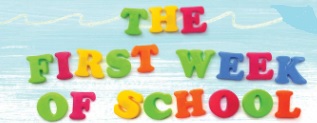
The Weekly Duck
8/30/24
Welcome From School Administration
We had a wonderful opening week at Manor Woods! Our first week went smoothly as we welcomed over 700 students back to school. Everyone seems to be getting used to the routines that the new school year brings. As we have walked throughout the building, it has been wonderful to see students engaged in learning as well as community building in their new classrooms. Throughout the week, each teacher explicitly taught students about our DUCK expectations. Take a few minutes to ask your child(ren) about these expectations ~ DO your BEST, Be an UPSTANDER, Show COMPASSION and Be KIND. Our staff are always looking for ways to recognize our students who are demonstrating the DUCK expectations!
It has been a smooth transition back to school with our arrival and dismissal. Please see the following reminders regarding our arrival and dismissal. Our doors open at 8:30 am. Students should not be dropped off or let out of a vehicle until 8:30 am. We do not have supervision available for students before this time. Our final morning bell is at 8:45 am. All students who are not in their classrooms ready for instruction at 8:45 are considered late. All students who arrive late must be accompanied by a parent/guardian and signed into school in the front office using the Lobby Guard System. Our students are dismissed at 3:15 pm. If your child is an afternoon car rider, please be here at 3:15 pm. Our staff is working as quickly and as efficiently as possible to keep our carloop moving while maintaining the safety of our students and staff.
It was also great to see so many parents/guardians Tuesday and Wednesday evenings for our Back-to-School Nights. Each night was greatly attended and we are hopeful parents/guardians gained important information to support your child(ren) throughout the 2024-25 school year! If you were unable to attend, please access the links below for each grade level presentation.
Kindergarten_New Student Orientation 24-25.pdf
Kindergarten MWES BTSN 2024-25.pdf
1st Grade MWES BTSN 2024-25 Presentation.pdf
2nd Grade MWES BTSN 2024-25 Presentation .pdf
3rd Grade MWES BTSN 2024-25 Presentation.pdf
4th Grade MWES BTSN 2024-25 Presentation.pdf
5th grade MWES BTSN 2024-25 Presentation.pdf
24-25 GT Program Overview Family Information Night.pdf
Back 2 School 4 Parents 2024-25 English.pdf
Back 2 School 4 Parents 2024-25_Chinese.pdf
Back 2 School 4 Parents 2024-25_Korean.pdf
Back 2 School 4 Parents 2024-25_Korean.pdf
It has been a fantastic week! We feel so fortunate to serve such an engaged school community. Enjoy your 3-day weekend and we look forward to welcoming our students back on Tuesday morning!
Kelli Jenkins, Principal
Jennifer Zinn, Assistant Principal
2024-2025 BEGINNING OF THE YEAR IMPORTANT DATES AND EVENTS
SEPTEMBER
-
2 - Labor Day - Schools & Offices Closed
-
4 - Instrumental Music Orientation, 6:00 pm
-
5 - Burleigh Manor MS Back-to-School Night, 6:00 pm
-
5 - Mount View MS Back to School Night, 6:00 pm
-
10 - Individual Student Pictures
-
18 - Schools Close 3 Hours Early (Professional Work/Wellness Day), 12:15 PM
-
23 - PTA Meeting, Media Center, 6:30pm
HCPSS Calendars
There will be no printed 2024-2025 calendars. Staff, students, and families may add our online calendar to their own mobile/online calendar by
-
Going to School System Calendar – HCPSS
-
Scrolling down to Subscribing to a Calendar
-
Right-clicking on the calendar you wish to subscribe to
-
Selecting Copy Link Location/Address/Shortcut
-
Adding to your calendar of choice (See your calendar for specifics on adding a new calendar)
2024-2025 Academic Calendar Monthly Format
Elementary Standards-Based Instruction and Reporting Family and Community Resources
HCPSS prioritizes student growth. Standards based instruction and reporting (SBIR) makes each elementary student’s learning path more personal and individualized. Students' scores represent their own, unique learning journey. With SBIR, teachers gather evidence of student learning over time and are able to clearly articulate a student’s relative strengths and growth areas as compared to the grade level standards. Using this information, teachers can then plan learning experiences tailored to each student’s needs as a learner. Feedback in a standards based instruction and reporting (SBIR) model is more clear. A teacher gives students feedback on how well the targeted learning, or standard, has been met. If a task involves more than one standard (Writing for different purposes and audiences and Demonstrates reading comprehension, for example), students receive feedback on both. This type of feedback is more specific and more clearly helps students and their families understand relative learning strengths and growth areas.
A significant benefit of having better, more clear information about student progress, is increased opportunity for students, families and teachers to work together in even more impactful ways. SBIR promotes a strong partnership between home and school. This type of feedback provides students and families with an understanding of which content and skills have been met, which they are currently working on and those that represent a challenge.
Click the link below to access information and resources about Standards Based Instruction and Reporting (SBIR).
Elementary Standards-Based Instruction and Reporting for Families
MWES ~ Fridge Sheet
Please download, print and add the above MWES Fridge Sheet to your fridge, calendar, office or place you keep important information for easy access. Throughout the school year, you can find the MWES Fridge Sheet on the website.
Bus Routes
We highly encourage you to send your child to school by bus if you are in the transportation zone. Utilizing the bus helps reduce the number of cars in our car loop. Bus routes are available using the following link Transportation - HCPSS.
Once you click the link above, click the Bus Stop Locator link, and then enter your child/children’s grade, and your home address. The bus number, bus stop location, and pick-up/drop-off time will be listed.
Students who receive specialized transportation through their IEPs will be contacted by their bus driver with bus numbers and pick-up/drop-off times.
For all bus riders, please plan to arrive at the bus stop 10-15 minutes early during the first two weeks of school, to allow the bus the flexibility needed to pick up and drop off all students.
CAR LOOP AND CAR RIDER INFORMATION
School Hours 8:30 am – 3:15 pm
We are committed to ensuring arrival and dismissal is safe, quick, and efficient. We thank you in advance for your cooperation, support, and patience.
ARRIVAL
Doors open at 8:30 am
Students should not be dropped off or let out of your vehicle until 8:30 am. We do not have supervision available for students before this time. Before and after care is available through Howard County Parks and Recreation.
Final bell at 8:45 am
All children who are not in their classrooms ready for instruction at 8:45 are considered late. All children who arrive late must be accompanied by a parent and signed into school in the front office using the Lobby Guard system.
DISMISSAL
Students are dismissed at 3:15 pm
MWES Carloop Procedures
We are committed to ensuring arrival and dismissal is safe, quick, and efficient. We thank you in advance for your cooperation, support, and patience.
Car riders will be provided with 2 official MWES Carloop Passes. Please complete these passes with your child(ren)’s first and last name and grade. Write LARGE and NEAT. This is how we will identify your vehicle and student(s). This pass will be required for the fastest pick up of your students and will provide staff with “visual confirmation” that your students are being picked up by an authorized adult.
MWES Carloop Dos_Don'ts .docx (3).pdf
Change of Address
HCPSS parents/guardians are required by Board of Education Policy 9000 Student Residency, Eligibility, Enrollment and Assignment to notify HCPSS if they move to a new home address by submitting residency documentation to their student’s current school. Students who have a change of residence on or after the first day of the 2024-2025 school year must request a student reassignment in order to complete the school year at their previous school.
Related Arts
Related Arts and the Color Calendar Schedule
Students participate in Related Arts daily for one hour. There are five related arts classes: Art, Media, Music, Physical Education, and Technology. Related arts classes are scheduled on a color rotation in order to optimize the number of minutes in each related arts class. The rotating schedule is called the Related Arts Color Day Calendar. We rotate days using the color calendar because there are a disproportionate number of days off on Mondays and Fridays. This used to mean students would have up to 6 fewer Monday or Friday related arts versus the other classes and days of the week. Your child's teacher will share their specific color calendar schedule with you and your child. You can refer to the color calendar below. It is very important to make sure your child dresses appropriately for the classes he/she has for related arts, especially for physical education.
The 2024-2025 Color Day Calendar is included here for your reference.
MWES Visitors and Volunteers
All visitors and volunteers must check in at the front office. Please present your driver’s license to complete the check-in process. Volunteers must complete two training sessions. Please follow the steps below to complete and submit the training certificates.
-
Complete the short volunteer confidentiality training here and then fill out the form linked below and bring it to school or send the form via email to Caroline Chisholm at caroline_chisholm@hcpss.org. We also have some you can complete during your first visit if you don't have access to a printer. Confidentiality Agreement For Conducting Classroom Visit/Observations
-
Complete this short child abuse training here and complete the certificate linked below and bring to school (we have copies of this if needed) or send the form via email to Caroline Chisholm at caroline_chisholm@hcpss.org. click here for Child abuse and Neglect Training: abuse_certificate (1).pdf
Food Services Information
HCPSS uses LINQ Connect for all things food and nutrition. LINQ Connect is a secure, online portal that allows families to view breakfast and lunch menus, make online payments to their child’s meal account, monitor their child’s accounts, schedule recurring payments and/or low balance alerts, and submit an online application for the Free and Reduced Meals program
LINQ Connect can easily be https://linqconnect.com/main or via mobile app.
-
Breakfast - $2.00
-
Lunch - $2.80
Information and Application for Free and Reduced Meals (FARMs)
The HCPSS participates in the National School Lunch and Breakfast Programs. Students from households that meet federal income guidelines are eligible to receive free or reduced-price meals. Qualification is based on family size and income, and enrollment is confidential. All children in households receiving benefits from the Supplemental Nutrition Assistance Program (SNAP) can get free meals regardless of income, and students from households that meet federal income guidelines are eligible to receive free or reduced-price meals. Those eligible for Free and Reduced Meals receive both breakfast and lunch for free.
Parents/guardians must submit a new application every school year to maintain their student’s eligibility. Click the button below to apply.
https://www.hcpss.org/food-services/farms/
HCPSS Chromebook Internet Usage ~ Lightspeed Parent Notifications
Parents/guardians can monitor their child’s HCPSS Chromebook internet usage by signing up for Lightspeed Parent Notifications to receive a weekly email summary of their child’s usage.
Once parents have signed up for Lightspeed Parent Notifications, the email summary delivered each Sunday will contain a link with access to the Lightspeed Parent Portal, which provides near real-time information on their child’s internet activity.
The Lightspeed Parent Portal offers additional details about internet usage and the ability to control a child’s online activities when they are not on the HCPSS network at school by allowing parents to pause the internet for 1 hour, 3 hours or until 6 a.m. the next morning. Frequently asked questions about Lightspeed and the Parent Portal can be found online.
HCPSS teachers will access Lightspeed in the classroom to monitor student Chromebook usage. Parents are encouraged to contact their child’s teacher if they notice their child is regularly on non-academic websites during the day.
Find instructions on signing up for Lightspeed Parent Notifications online.
Parents/guardians are encouraged to review HCPSS Student Mobile Technology Duties and Obligations, which outlines the responsible use of technology in accordance with HCPSS Board Policy 8080 Responsible Use of Technology, Digital Tools, and Social Media.
HCPSS Student Code of Conduct
The Howard County Public School System is committed to providing a safe, engaging and supportive learning environment where all policies are enforced fairly and consistently. HCPSS policies and regulations emphasize instruction and rehabilitation rather than punishment and are designed to foster and reward appropriate behavior and keep students connected to school so they can graduate college and career ready. Please read and review the HCPSS student code of conduct with your child(ren) before the school year begins: HCPSS Student Code Of Conduct
HCPSS Student & Parent Handbook
The Student & Parent Handbook can be found online and outlines districtwide practices and policies related to parents and students, including the Student Code of Conduct, school procedures, student responsibilities and more.
Family Guides: What your Child Will Learn this Year
Do you want to get a head start on the school year? We encourage all parents/guardians to visit the link below to learn what your child will learn this year in grades PreK-5! Once you click on your child’s grade level, use the yellow “course navigation” box in the top right corner to navigate standards, free games, and family activities for each subject area. Happy learning!
What Your Child Will Learn Guides
Policy 9460: Bullying, Cyberbullying, Harassment, and Intimidation Involving Students
Parents, Guardians, and Families,
The Howard County Public School System (HCPSS) is committed to providing a safe and nurturing environment for all students. Preventing bullying is an important part of this goal. HCPSS Policy 9460 states that bullying, cyberbullying, harassment, and intimidation are prohibited in HCPSS. Our administration and staff have been trained and made aware of this policy as well as preventative and responsive measures.
We know how important your role is in not only supporting your children, but also reporting possible incidents as you become aware of them. The Bullying, Cyberbullying, Harassment and Intimidation (BCHI Reporting Form should be used to report all alleged incidents of bullying, cyberbullying, harassment, and intimidation that occur at school or have a connection back to the school setting that create a risk of harm to other students while they are at school, or interfere with the educational environment. An online version is available and can easily and confidentially be used by students, staff, and family members. Hard copies of this form are available in the main office, staff workroom, school counseling office, media center, and health services office. If you believe your child has been bullied, please complete and submit this form as soon as possible and/or assist your child in doing so.
Once the form is submitted, school administrators will ensure the parent/guardian of both the alleged target and alleged offender are aware of the report and will begin an investigation within two school days of receiving the report. Parents/guardians can expect a school administrator to reach out to them during the investigation. Once the investigation is completed, parents/guardians will be provided written notice of the outcome of the investigation within fifteen days of receiving the compaint, excluding extenuating circumstances.
There are times when incidents of peer conflict or code of conduct offenses may occur that may not be bullying, but may need follow up action. If you become aware of something that falls under conflict and/or a code of conduct offense, please notify a school administrator via email or phone call so that they can become aware and follow up as needed.
Lastly, I want to take a moment to specifically lift up cyberbullying. Cyberbullying is bullying using electronic media like computers, cell phones, and game systems. Our digital interconnectedness makes bullying different and more damaging than it’s ever been before. It allows hatred and publicly humiliating gossip or photos to be instantly far-reaching and inescapable as electronic media is everywhere. It can NOT simply be ignored. In October 2013, the State of Maryland enacted Grace’s Law, making misuse of interactive computer services a criminal offense. Its purpose is to prohibit anyone from using electronic media (computers, tablets, phones, etc.) to maliciously engage in conduct that inflicts serious emotional distress on a minor and/or places that minor in reasonable fear of death or serious bodily injury. A person who is found guilty of violating this law is subject to imprisonment and/or fines.
While all of this information will be reviewed with students at school, we are asking you to do the same at home. Thank you for your partnership in ensuring all of our students feel a sense of safety and belonging in their school communities! More information can be found on the HCPSS Stop Bullying website. If you have any questions regarding this policy or its implementation, please contact a school administrator.
Elementary Student Cell-Phone Usage Policy
Families are reminded that students must abide by Board of Education Policy 8080 Responsible Use of Technology, Digital Tools, and Social Media, and specifically Standard E. Student Use-Technology, which states that “HCPSS permits students to bring personal technology devices to school, according to the following rules:
-
Elementary Schools – Students will keep personal technology devices in backpacks during the school day, unless otherwise authorized by school administrators or instructional staff.
Recent News
-
Posted on: Friday, August 30, 2024 - 3:59pm
-
Posted on: Friday, August 23, 2024 - 2:45pm
-
Posted on: Tuesday, August 20, 2024 - 11:34am
-
Posted on: Thursday, August 15, 2024 - 3:14pm
-
Posted on: Monday, August 12, 2024 - 12:55pm
-
Posted on: Thursday, June 13, 2024 - 1:48pm
-
Posted on: Friday, June 7, 2024 - 9:33pm
-
Posted on: Thursday, May 23, 2024 - 10:39am
-
Posted on: Wednesday, May 22, 2024 - 11:36am
-
Posted on: Monday, May 20, 2024 - 3:15pm